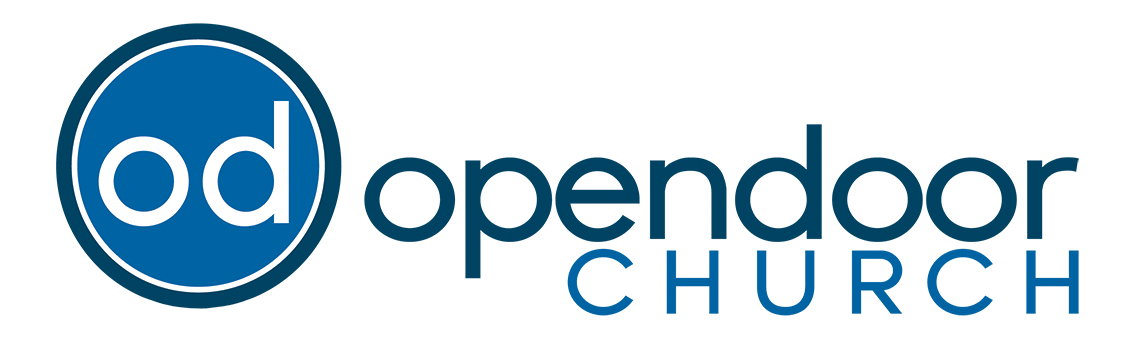Thank you for coming to the discovery class
Here Are Your Next Steps ▶️
Before being presented as a member, here are a few ways you can get connected to our church and we can get to know you.
1. Realm User Guide
What is Realm?
Realm (onrealm.org) is our church management software designed to better connect us with one another. If you have not yet set up your account, you will need an invitation to join Realm. After submitting a membership application, you should receive an invitation to set up your Realm profile. Your profile contains pertinent information about you. Your profile also enables you to join a small group, RSVP to events, track your giving, update your contact information, change family details, set notification preferences, replace an outdated photo, etc. By keeping your information current, you are helping our staff, group leaders, and our church community. Whether you use the web version of Realm (onrealm.org) or the Realm Connect app on your phone, there are many ways to stay connected to your church family.
How Will You Use Realm?
You can use Realm for the following things:
- Church Directory
- Event Signup
- Giving
- Group Communication & Attendance
Download the Mobile App
After you have set up your Realm account, search for the free “Realm Connect” app in the App Store or Google Play. Without a Realm account, you will not be able to use the Realm Connect app. The following instructions are for the app, but the same changes can also be made online – you just search for your name and then click the “edit” button to make changes to your profile.
Online Directory Search
- Open the Realm Connect app. Click on the NEWS icon at bottom left of the screen, click the search icon at the top right corner of the screen.
- Enter the person’s last name (or partial name).
- Select the person’s name to view their contact information or select a family member to view their information.
View Your Upcoming Events
- Click on the EVENTS icon at the bottom of the screen.
- All church-wide events and scheduled events for the Groups you are a member of will be displayed.
- Select an event to view event details and, if applicable, register for the event.
Maintain Your Contact Info & Privacy Settings
- Select the NEWS icon at the bottom of the page, then click on MORE for more options. Then click on your picture at the top left of the screen. Then click MY PROFILE to make changes.
- To edit your information, select the pencil icon to the right of the information you want to update. You can also add/update your picture on your profile.
- Update your contact information & select SAVE.
- To update who can view your contact information in the online directory, select the pencil logo to the right of the privacy setting you want to update.
- Select the desired privacy settings and SAVE.
Giving
- Select the GIVING icon at the bottom of the page to view your gift and pledge history.
- Select “Make a Gift” at the top of the screen to make a one-time or recurring gift to the church.
- Enter the gift amount, designated fund, frequency, date and payment information.
- Select CONTINUE at the bottom of the screen. To return to Realm Connect press Back to the Connect App on the gift confirmation screen.
- NOTE: If you have trouble giving through the app, you may need to go to the web version of Realm (onrealm.org) to get set up initially, then, if you want to, you can switch to the Realm Connect mobile app for giving.
- If you have any questions about giving, please reach out to Matthew Thomas (matthew@opendoorlife.com)
2. Meeting With A Pastor
What To Expect
When you meet with a pastor at Open Door, expect an informal conversation aimed at getting to know you better. You will get an email from Calendly to schedule an informal meeting with one of our pastors. This meeting is a chance for you to share your story, ask questions, and connect with one of the pastors of our church. We're excited to welcome you into our community and journey alongside you in faith.
The Details
New members are invited to meet with a pastor on a Sunday at 10:30am (immediately following the 9:15am service). During this meeting, the pastor will engage new member candidates in a discussion about how Christ has been at work in their lives, and the significance of meaningful membership within the Open Door community. It's an opportunity for membership candidates to deepen their connection with the church and explore how their faith journey aligns with the values and mission of Open Door. Register here for your membership interview. Once you register, you will receive an email confirming who you will be meeting with on the scheduled day.
3. Connect With A Care Group
What Is Care Group Ministry?
As Christians, we are called to love and support one another. At Open Door, this happens mainly within Care Groups. Through Care Groups we strengthen one another to live out our faith and grow in the grace and knowledge of God. We have a variety of groups that meet on various days and times.
What Is A Care Group?
Typically a Care Group is made up of 5-15 people meeting together in a home, or at church, to study, pray, and serve one another. Many of our Care Groups are based around sermon discussion. They reflect on the previous Sunday’s sermon and discuss how they can apply that passage of scripture to their lives. Some groups do various other studies as well. The key focal point of our Care Groups is not so much what they are studying, but how they enjoy biblical community with one another.
How Can You Connect With A Care Group?
There are two ways you can find a group. You can visit the Care Group Connection Board in the lobby of the Welcome Center. There you will find a map with numbers and cards that you can take with you. Those cards have contact info for groups that meet near where you live. The other way you can find a group is by filling out the form below on this page. By doing so, someone from the Open Door staff will reach out to you with options that match your preferences. We look forward to helping you get connected soon!
Connect With A CareGroup
Questions? Ask me!

Hi, I'm Mark, the Executive Pastor at Open Door Church and I'm here to answer any questions you might have about joining our church.